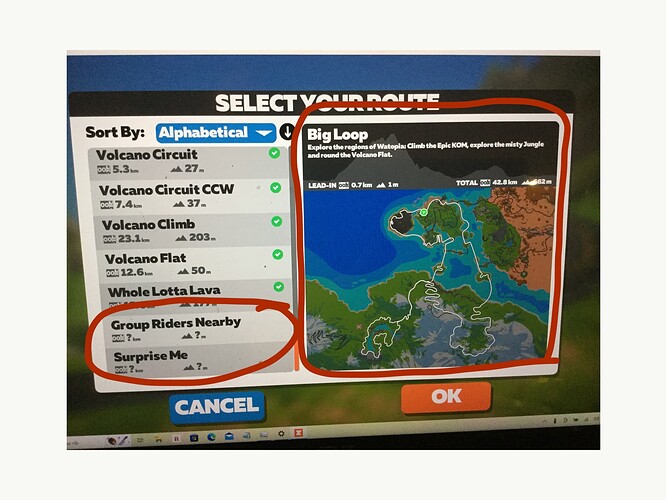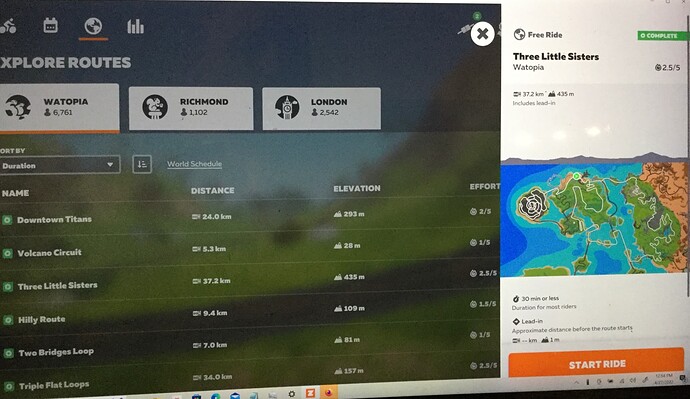Trying to fit people into profiles just results in frustration for those that don’t fit the mold. Just let me pick my preferences.
Hi - Course maps are some of the most essential pieces of information for any race. Any chance you can include them with events on the new homescreen nav? Right now, the only way to see what course you’ll be racing on is on the companion app (or on Zwiftpower). Thanks!
Hey,
So, you need to do one of two things:
1- You need to allow road previews from within the workout selection screen.
Or
2- Since you have the road previews in the route selections, you need to name the ride according to the workout name I can choose from within the ride (Like you do when I choose a workout, then ride. Which I know isn’t as inclusive because someone might ride for a while, then start a workout)
A rider profile does not exclude you from overriding the default profile settings.
Even if you were, supplementary info (Companion, Zwiftpower/Hacks) is needed to even know the full details of those events. So that page full of data is doubly annoying.
What I dont get about the upcoming events option is, I want to know what is happening now whilst im sat on my bike in front of the PC.
Im happy to see 15mins in advance but after this its kind of a sliding scale of interest as im not going to see a ride in an hours time & think Oh I fancy that, il just ride for an hour before it starts or il jump back off the bike and do something else whilst im kitted up.
I think the logic needs looking at, grab my attention with something I can interact with now, or dont show it to me, planning is what the companion app is for, ride now, should be about this interaction now.
I agree. Most of the time I have signed up for an event in advance via the CA when I log on to Zwift. In some rare cases, I miss the event because e.g. an update takes longer than expected. Then I’m looking for events starting in the next 30min (max). If there’s nothing interesting, I’ll do some PP riding, or if I’m pissed because of the update, I’ll just quit ![]()
Yeah, it appears as though it is trying to render normal in-game scenery behind the blur and the menu stuff. On the other hand, this is nothing new, and it actually begins already with the pairing screen.
Hello dear ZWIFT Community. I’m using the new interface for the last two days and i can’t find the CHALLENGE tab selection and my progression on it. I could use some help please. Thank you
Hi @Miguel_Vitorio, you will need to access this when riding in the game, using the pause menu during a ride.
Ok. Thank you very much. I will do that. Ride On
Where are the “Group Riders Nearby” and “Surprise Me” options? Can we bring these back?
Why make the map a popup requiring the user to either 1)scroll to read the description or 2)change the scaling small enough that the text can’t be easily read… while leaving gaping unused space that could fit everything readably in one screen?
Home screens* are now the only place in the game that perform like it always used to solo; i.e. not CPU limited. So unless hitting vsync or other cap, people typically see the GPU maxing out. ![]() Can get some comedy numbers on 576p for testing purposes.
Can get some comedy numbers on 576p for testing purposes.
*Excluding Makuri… obviously.
Well, I really miss ‘Ride With’ - I use that a lot. so I am probably going to suspend my account and go back to RGT until they get this back. Maybe the loss of revenue would ‘hurry them up’ in putting back the features that they removed when they ‘improved’ (??) the UI.
Personally, I’d just rather have the old UI back - it was compact, efficient, and WORKED !
<< " If it 'aint broke, don’t fix it " >>
Having toyed with the new home screen a bit on my PC, I will reiterate my thoughts from several weeks ago.
This will be a NIGHTMARE to navigate on AppleTV.
Just had the new UI ‘forced’ on me today, and I see that the ‘Ride With’ feature is missing, not to mention that I really dislike the new layout - the ‘old’ UI was compact, efficient, and it WORKED !.
Anyone know how to revert to the ‘old’ UI until they get all the old features back in this 'New, Improved(??) UI ?
( I’m thinking of suspending my account and going back to RGT until they get this added back in - maybe a loss of revenue will ‘hurry them’ up in putting back what they took out in this most recent ‘improvement’).
Thank you for any advice.
I think someone mentioned that a work around was to switch your default language to a different language then reverting back as a work around…
Hi. Thank you, but how would I do that ?
(Please pretend that you are explaining to a child or a golden retreiver - no big words or technical assumptions.) ![]()
So once you log into the game, the pairing screen will show up. Instead of clicking “Ok”, hit the button that says “English” with the globe above it. You can then change the language to another language. Once you make the change, exit the app(quit the app) and re-open the app. This should get you back to the old home screen for the time being.
You want to probably post this in feature requests.