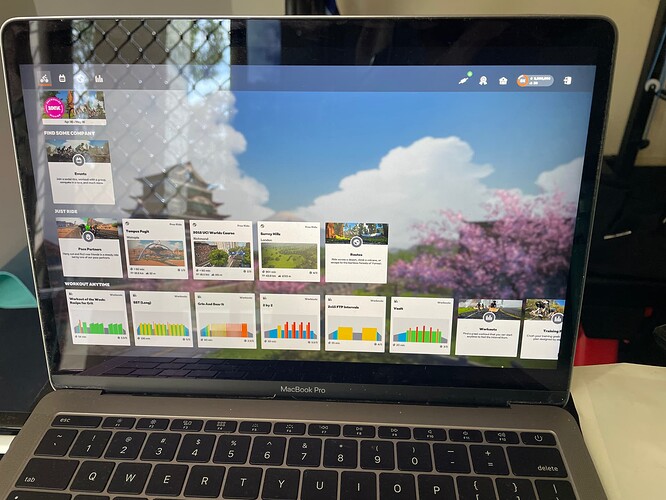I logged in to ride tonight and encountered the new home screen update. On a high-end laptop with I7 processor and dedicated graphics card it is using 97% gpu just to display the home screen and 40-60% cpu. It appears to be using a large amount of bandwidth as well… and all of this is just in the menu screen, before loading up a world to ride in.
It looks like the “Ride with” functionality is completely removed? Where has it been moved to? This is a frequently used feature that would be a big loss if it is gone.
Similarly, where is the “follow the group” route which allows you to always turn with the largest group? This is one of my most frequently selected options. Is it still present somewhere in the interface or is it gone?
It is no longer possible to arrow through maps quickly to choose a route. You have to click to open, wait for the animation, close, deselect, select a new route, open, wait, close, repeat. It is a major step backward. Why isn’t the map continuously visible while scrolling through routes?
Where is the overview screen so that we can see everything at a glance? We now have to cycle through four or more screens to see the upcoming events, the world schedule, device settings, selected route, etc. Another step backward. Many of us want to login, choose a world, jump in with a friend, pro, or pace partner and go.
The upcoming events only shows 2 events within the next 30 minutes.
If there was one thing needed in a new UI, it was the ability to scroll through and select events without the companion app running. A missed opportunity to add this capability in.
Please bring back the “ride with” and “follow the group” options or give us a setting option to revert to the previous interface.