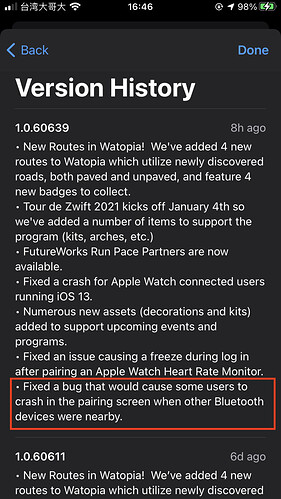An update 2 days ago to Zwift fixed the problem. ![]()
Umm…the update from two days ago is the version that we’re still having problems with. Check the version numbers, Einstein. If it fixed the problem for you, congratulations. But please don’t speak for the rest of us. The update from two days ago DID NOT fix my problem. Nor those of others.
Richard, Peter intended his post as a reply to my question about his post yesterday, not as a reply to you.
To the zwift team.
Please do not stop at that apple watch issue.
I run every day and I can’t anymore because of that bug.
No Apple Watch. Latest software on both IOS and zwift.
Crashing after I click on my name.
Please solve it ASAP…
Updated last night and put the Zwift app back on my Watch. Did a quick test to confirm that I could log in and that HR was displayed.
Rode today without any issue regarding login or Watch connection during ride and Watch app appropriately ended connection when ride ended. iOS 14.3, WatchOS 7.2
That being said, I’m a little leery of allowing automatic updates. I don’t want things to fall apart again.
Same problem here after doing the last update.
On 2 of january, all worked fine, on 3 of january, Zwift crashed as soon as the Ipad detect bluetooth sensor ![]()
Hello
same pb with the latest version (ios, zwift …)
From the log file, I think that Zwift is trying to connect to one of my neighbors device.
Using a BLE scanner, I can find 15 devices around.
It is likely one of them is broadcasting some characteristics that Zwift can’t handle properly ?
Regards
Hi,
The Bluetooth is definitively the issue. If i turn off Bluetooth I can run Zwift.
I noticed since some days ago the other IOS application ask me for permission to discover wireless devices around me. I did not remember Zwift asked me this.
I guess Apple forced the developers to have the agreement from user to use Bluetooth.
Did Zwift fullfill this new requirement from Apple ?
This permission is asked only once after an App. Update
I was actually able to pair devices and run a session today on my iPad Pro. No new updated software but suddenly it worked. Now it is back to crashing again on pairing screen. Must be some Bluetooth device somewhere that causes the crash that was not reachable earlier today.
My sons iPad is running 14.1 iPadOS and is not having any issues
This privacy setting was introduced some time ago (iOS 13??)
Settings > Privacy > Bluetooth
Make sure it is enabled for Zwift.
iPhone 11, App 60611, no iwatch
same problem, the App crashes at the pairing screen.
iPhone 6S Plus, iPad Pro 2020, AppleTV 4 and McBook Pro 2018. NO iwatch.
Had some issues just before x-mas, but only on my iPad. Other devices no problems at all.
Same here since the 4/01/21 the app crash when i try to select my home trainer…
Iphone SE 2020.
Spending more time on IT than training…
Hello
Tried with the new version : seems ok !.
From release note, my neighbour was faulty:)
Many thanks
because it fluctuates, yesterday evening it worked both on my Ipad and iPhone and today, none of it work …
Just updated my Zwift app to the new version 1.0.60639 on my iPad PRO 12.9 2nd generation (iOS 14.3). With bluetooth activated, the app is not crashing anymore. I also managed to connect my TACX NEO in Bluetooth.
I don’t have the time to test with my HR monitor (Garmin) but I will surely do this later today. I’ll keep you posted.
FYI… my iPhone updated to Zwift version 1.0.60639 this afternoon via autoupdate. This thread was originally for 1.0.60239 which was four versions or ~2weeks ago. So check your version numbers and update accordingly.
it worked for me, it wasn’t in the upate notification I had to force it but so far, it is working
same it was not in update, so thank you for your answere!