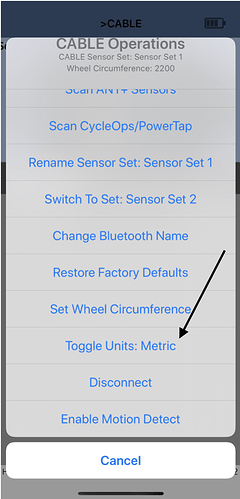Hi,
I use the NPE Cable to pair my Garmin HR monitor to Zwift on Apple TV 4k (latest version, all updates done).
In the Gran Fondo today (9 am CEST) I lost the connection after a bit over 70 km, NPE Cable gave totally weird light signals.
I had the same idea issue in the last Fondo in March. At about the same distance.
After trying to pair again in March, I also lost the connection to my trainer, couldn’t reconnect, and was out of the Fondo, so I didn’t try that again.
No other Bluetooth devices where active in my apartment, so no “stealing” of the connection should be possible.
Is this a known problem? A fix somewhere to be found?
Hate riding without HR…
Thank you.
Regards
Markus
HR and Cable both had fresh ones.
Did you ever fix this issue? I’m having the same problem.
FYI – NPE sent out this email today:
CABLE Firmware & App Update
Firmware 1.9.2 and App Version 1.2.12 are now released in the App Store.
CABLE Util is the NEW App Name Replacing CABLE Config
Try searching for CABLE Util in the App Store when downloading or updating your CABLE.
Along with the new name, we have a few changes that will help give you the best connected experience with your CABLE.
Choose Desired Unit Measurement
Toggle to switch your unit measurement from English to Metric in the menu.
Wheel Circumference
Setting wheel circumference in CABLE is very important. It needs to be set to match the size of the wheel on the bike it is being used with.
Bug Fixes
In addition to these new features, we have fixed the issue with the speed and cadence not going to 0 when stopped (speed) or coasting (cadence). Saving your wheel circumference will remain saved.
How To Update Your CABLE
When updating your CABLE Firmware, use our latest app version of the CABLE Util iOS app.
- Turn your CABLE on by opening the CABLE Util app and moving it near your iOS device.
- A pop up to update will appear for you to select. If not, select the menu and tap on “Update CABLE FW” at the bottom of the menu.