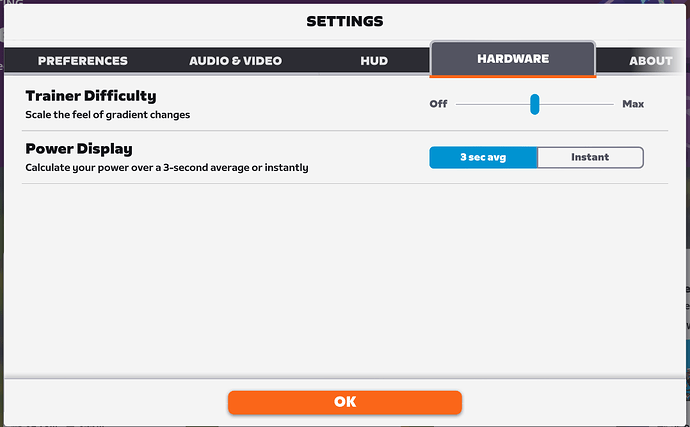Need to start from zero: no resistance flat surface. Is that possible?
If you have a controllable smart trainer of any kind, you should be able to go into Zwift settings and move the Trainer Difficulty slider all the way to the left. When you do that, the trainer will not change resistance when the gradient changes. That setting will only appear when a trainer is paired on the Resistance tile on the pairing screen.
I assume I have the controls, but I guess I need a video telling me where to find settings and the trainer. The software is confounding me. Then the blue Z lights on the handlebars keep blinking when turned on, and my husband says it’s because they’re not paired. Not paired with what? I don’t know.
The controls on the Ride should turn solid blue when they are paired to the Zwift game. See step 7 in this document:
You can click on each of these tiles on the pairing screen to select something. It will be blue when the thing is paired:
If you’re on the game home screen, to get into settings you should select this menu, and “My Settings”
Then click on the HARDWARE tab and you should see Trainer Difficulty there:
Pairing seems to be resolved, thanks. Now to find the trainer in settings. I had a hard time figuring out on this forum where your reply was and how to reply to it, so you can see how much of a newbie I am. But I’ll get there eventually. Thanks!
If you happen to be a Facebook user, these types of questions can also be answered in the Zwift Beginners group, but in any case you can keep posting them here as long as you need assistance.