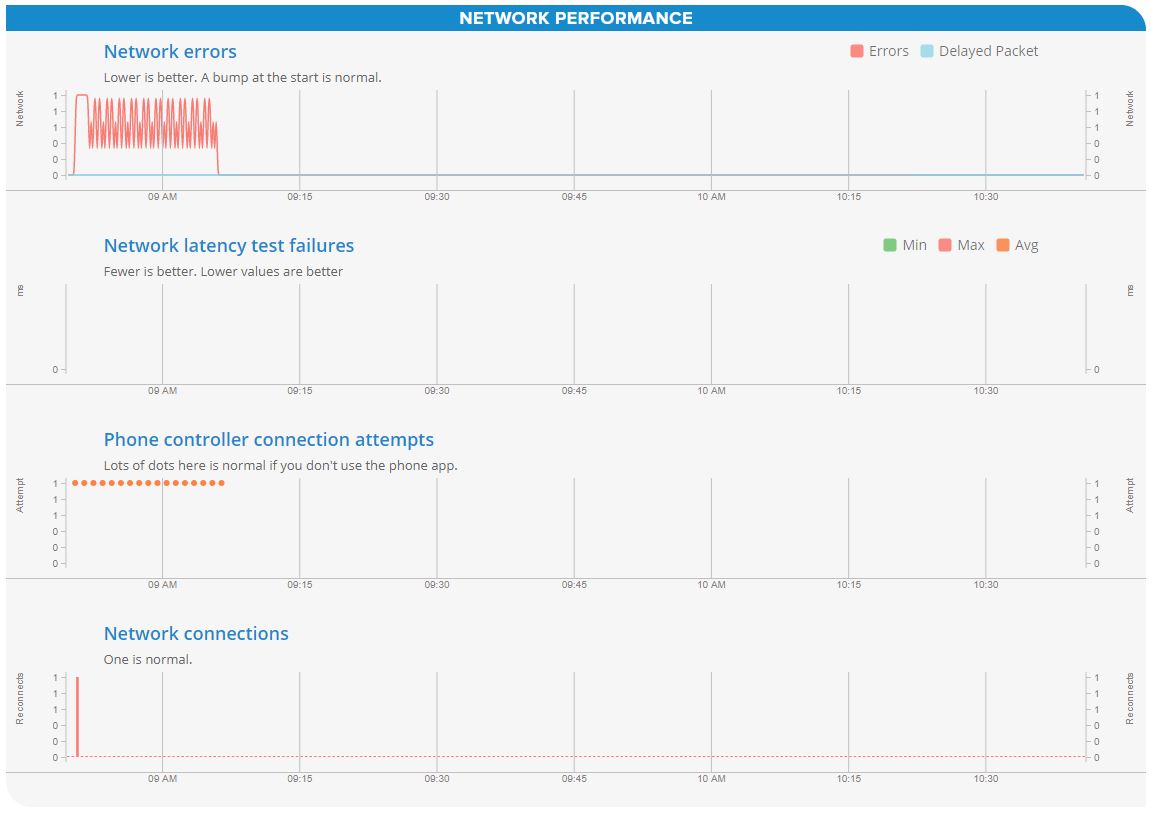On Sunday April 28th, 2019 I did a long ride on Zwift. It was cold and raining outside so I elected to ride Zwift. I was following a workout which was 4:15 long. At about the 1:30 mark things started getting flaky. First, the other riders on course showed with no names in the riders nearby listing. They were all listed but the names, countries, stats were missing. I knew something was up but I kept pushing through because I was determined to finish the workout in one shot and not stop to troubleshoot or break it up.
Sometime later in the ride all the other riders disappeared completely. I was the only one on course. Incidentally, I ended up with two course jerseys because I was the only rider which I did not really “earn”. I completed the ride and achieved a few real milestones like level 15 and the metric century badge.
When I saved the activity at the end, it did not upload to Strava/Training Peaks/Garmin. When I checked the Zwift Companion app the ride showed as only 1:30 long with the warning “Activity details could not be loaded”. I manually found the .fit file and uploaded it to the other sites and it worked so I at least got credit there. But it is frustrating to lose the level up and the metric century because 4+ hours on a trainer is not much fun!
I assume this was some kind of network issue but my network seemed to be working well. I did a Speedtest when I finished and all was normal (~120Mbps cable connection). I have never had network issues in the past. I run Zwift on a PC using WiFi (802.11ac) and which has always been stable throughout my home. I rebooted the computer the same day and restarted Zwift and all was running fine. I have since done another training session this week for 1 hour and it worked fine.
I just wanted to reach out to the community and see if there were any suggestions on what the issue might be and if there is anything I should investigate to potentially avoid a recurrence. I ran the log file through Zwiftalizer and the results are attached below. The plot looks strange to me. The network issue seem to correlate to the timing of the rider issues (first no names, then no riders).
Has anyone seen anything like this? Any suggestions?
That network error chart does look very suspicious. It will be hard to find what caused that behaviour.
I would suggest getting a wired connection, I use wifi for everything except for Zwift, not taking any changes.
Do you think your wifi card went to a sleep/power saving mode?
1 Like
Thanks for the comments… I try to run everything that is fixed in place in my house on a wired connection and only mobile devices on WiFi. I suppose I could run a network line into my basement to my pain cave but I would rather avoid that project due to time constraints.
As for the power saving mode, it is worth checking but that would be the first I have every had that kind of issue with any network device. I’ll look into it…
I feel like that network plot has a very distinct and odd profile that is telling some story, I just don’t know what it is. I speculate, but have zero evidence, that somehow it could be a Zwift software issue in how it was talking to the network, not the network itself.
Run that wire to the basement, it is worth it. LOL
I am not an expert on network issues, but it look like Zwift lost connection to the server and tried to reconnect but was not successful.
I looked at my last 5 log files and they all have the same trend, bump in the beginning then nothing.
1 Like
@Gerrie_Delport that is interesting. I checked a previous good workout and the startup looked just like your plot:
But when I zoom in on the startup of the long workout with the issue, the startup looks quite different. This is just another data point. I don’t know if it means anything.
Also, the length of the network errors seem to directly correlate to the length of the phone controller connection attempts. I don’t always use my phone with the companion app. I went back further and found a workout that I must not have used my phone with. Check this one out:
I have also notice this in my data. I do the same thing, start riding and then remember to turn on my phone when I want to give ride-on’s
1 Like
Same happened to me today (IOS 12.4.6). I was in a 2 hour group ride and after 10 minutes all of the other riders dissapeared. I was still in the event but on top of the screen it said ‘No network’. Apart of the absence of the other riders all seemed normal.
I rode the full 2 hours and found no data after saving. Pretty sick of this!