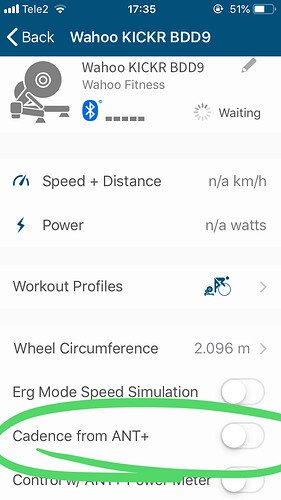hey all,
I recently picked up the Tickr and tried adding it to zwift when i rode last, but it was telling me that apple TV can only use 3 Blue tooth devices.
currently i have the remote, power (kickr) and cadence(Kirckr) hooked up and am not sure how to use the app to help with this so i can also have my Tickr hooked up.
any and all advise is greatly appreciated!
cheers,
Rich
“Long story short”, “A picture is worth a 1000 words”, etc. ![]()
You don’t need the ANT+ bridge (4iiii) but he also discusses using the Companion app which will solve your problem.
kickr can pick up cadence with ant+ and then provide it to zwift. You need to activate that setting in wahoo fitness app in your kickr page under settings tab, Then quit wahoo fitness app, replug kickr and that new option will appear in cadence sensor selection in zwift.
Tho this option works like crap, just as anything made by wahoo, but they will say it works good, you just have interference, you will always hear word “interference” as an explanation to any issue from wahoo support team no matter what, even if you are alone in the field, they will say you have interference.
Sincerely Wahoo client
When the dialog about using the companion app pops up, say yes, then unpair the Tickr and re-pair it. It might then show up with a phone icon indicating that it has been discovered by the companion app.
If it isn’t discovered by the companion app after unpairing and repairing, take the battery out of the Tickr, wait about 30 seconds and replace the battery. It should then be discovered by the companion app.
Where have you seen that option? What model Kickr?
Some Kickr’s come with a Wahoo RPM Cadence sensor, but I’m pretty sure it doesn’t re-transmit the information.
Interesting … what model & firmware version is it?
I can’t find anything online confirming that the Wahoo Kickr will transmit cadence. Wahoo’s own support site states that the Kickr only measures speed and power and that the RPM/Cadence module is shipped with new Kickr units. The module wouldn’t be necessary if the Kickr itself were measuring cadence.
Have you successfully used the Kickr for transmitting cadence without an independent cadence module?
it picks up whatever ant+ cadence sensor (you can’t even choose which one you want lol). “Successfully” is a too big word to describe experience with any WAHOO product, more like “it works”. (Tho I never used any other brand’s equipment, maybe it is industrial standard to make overpriced crap)
Do you mean that the Kickr acts like an Ant+ bridge to pick up an Ant+ cadence sensor and transmit it through bluetooth along with its power and speed information? If that’s the case, that would be awesome.
yes, it does, tho this option implemented the worst possible way. As I said, you can’t choose which ant+ device you want it to connect to. I don’t use that option at all, I use companion app on my iphone as a main BT connecting device, this way I get the least amount of troubles if I follow some magic sequence, I can call it WAHOO RTUAL, this ritual requires KICKR TICKR RPM (by the way why RPM, why didn’t they call it CDNC?)
I did a bit of research on this … from what I can tell, it’s a feature that was in Gen 1 Kickr’s and may have been disabled in a firmware update.
According to a comment on DCR’s blog, it wasn’t very accurate.