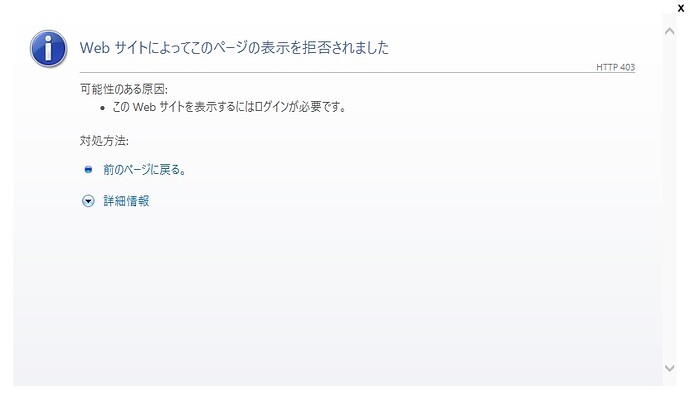I have seen the same issue this evening. Interestingly the Apple TV worked, as did the IOS device, so I suspect they are similar application components, where the OSX, is different… I have raised a service ticket too, and they mention that it could be one of the servers, which they cannot confirm/deny at this moment in time… So, I guess that it will just have to be a wait and see…
Here the response I got when I reported the issue. This worked for me.
Thanks for reaching out to us!
Zwift’s launcher runs off the web browser built into your computer’s operating system. For Windows, this is Internet Explorer, and for Mac, it’s Safari. Even if you usually use a different web browser for web surfing or have a different browser set as your default—this still applies.
To help correct the issue you’re experiencing, try resetting your cache and your internet defaults. If you aren’t sure how to do this—check out our article (https://support.zwift.com/en_us /resetting-your-internet-browser-H1cPB0v0L) for the steps.
X.K.
Member Experience Agent
Same problem since yesterday. Tried to clear cache and all. Nothing working. I am on Macbook.
Having this problem this morning. Had errors 500, 404 and 400. Tried clearing recommendations as above, inc from Zwift support. Never had this issue before
Same problem for me. Zwift advice not much use. Can’t imagine we all have the same issue without it being a server issue!
Just had this response, so don’t know why the status page isn’t reporting a problem!
"Thanks for reaching out and reporting this issue!
I’ve checked with our team and they’re working on a fix.
While there isn’t a work-around for this issue as of yet, the fix will come from our end."
Hi, i have having the same error!! I allready desintalled and installed zwift in pc ! By smartphone it works fine. Any idea to solve this?
Same here… Still error http 403 on Windows 10.
Same problem experienced by a team mate, anyone got any more response from Zwift support?
Yes, to look on this forum…
I got the “This website declined to show this webpage” error for the first time yesterday. I got a pretty quick respone from a zwift ambassador with a workaround that seemed to have worked… I tried all the clearing cache and reinstalling then also tried connecting via my phones 4G hotspot instead of the PCs wifi and zwift loaded and let me login again. I switched back to the wifi and all seems ok for now…
I am getting the same error. 403, 400, and 500 errors. Once, last night, I kept refreshing and was able to log in and go for a ride. Once I left, same problem. So the issue seems to be server side.
Same here with my MacBook pro, clean up all cookies, restarted and I was able too see at least the zwift window, but I can get in, again “forbidden”, “bad request” or “internal server error” ![]()
![]()
![]()
Still no resolution or update from Zwift’s elevated technical support. Zwift did run for me this morning even though I didn’t change anything. It briefly showed the “Forbidden” window, then went to the logon screen and ultimately loaded. The “Forbidden” window still leads me to believe that something isn’t right. I also suspect it is on the server end and not my setup since I haven’t changed anything and, other than a slightly higher ping rate, everything appears to be fine. Will continue to troubleshoot on my own until I hear back from Zwift Support.
Same problem here 403 error on PC. Works fine on iPad
I cleared the cache and reset IE and it’s working again for me now. Remember it’s IE you need to clear things on. Not Edge.
Did you try the solution near the top of the thread?
Same here… annoying.
Thanks! I also tried deleting MS Edge browsing history but I had to delete INTERNET EXPLORER browsing history. Worked for me!