![]()
![]() (8 chars)
(8 chars)
I will try this on my next ride and see how it goes! Maybe not the bag of ice part, but I know they make platforms for computers with fans underneath to help keep cool the computer above it! ![]() I’ll try it and report back, thank you!
I’ll try it and report back, thank you!
One other thought: reset the system management controller (SMC)
One more: try running the laptop on battery power for the duration of the ride. Afaik the stupid computer-frying CPU overclock settings for Macbooks are only enabled when running on mains power.
This might deserve its own thread by now but I had a few more ideas to try. I promise to shut up now.
- Run Apple Diagnostics to check the hardware. You could also use MemTest86 to check memory more thoroughly, but it can take a LONG time (days) depending on the test suite and amount of RAM
- In Zwift settings, set Game Resolution to something lower
- In Zwift settings, set Laptop Battery Saver at some level other than Max Speed
If all else fails…
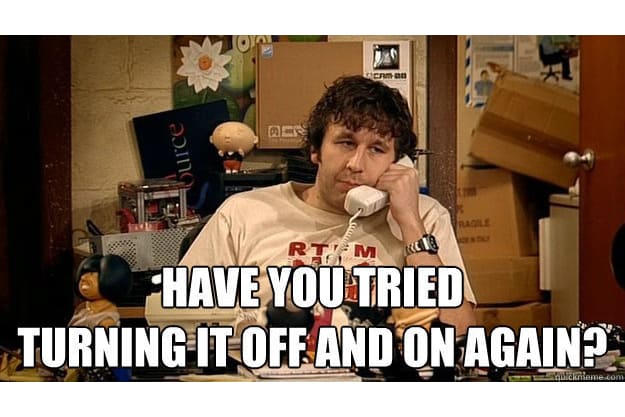
Hey everyone - we’re always looking for ways to improve our security practices to protect our users’ data. With Zwift game version 1.26.2, we upgraded some security measures. If your home network setup is very strict, it’s possible that the firewall settings on your Zwifting computer and/or router may have to be reconfigured in order to connect to Zwift.
Your firewall should allow incoming and outgoing traffic on:
TCP ports 443, 3023 and 3025.
UDP ports 3022 and 3024.
Agreed, it seems like the team are scared of the code base and only want to do small bug fixes
Not all Zwifters are tech savvy with the settings to their TCP and UDP ports.
Expect a series of help being sought which a guide of sorts could really be helpful.
Just a guess but I think the typical Windows setup is going to be fine. It’s people that have locked their network settings down that might need to open something back up. Those people are the tech savvy people.
Changelog: the settings menu looks a bit different.
I tend to agree with this assessment.
However - if you’ve made your way to this thread after the June 28 game release v 1.26.2 and you have issues starting up the game - please let us know some basics: what device & OS platform you’re using to Zwift, if you were able to download the latest update or not.
If you’re using a work computer managed by your company’s IT department, or if you’re using a VPN on that laptop or mobile device, these are things that are also important to know.
Is there an expectation that most people even know what this tech gobbledygook means or how to change these settings?
Try it out first, as already mentioned - you probably won’t notice anything
It wont (or shouldn’t) impact the the masses - it will be those with corporate VPN’s and custom environments/fiddlers that may get caught out, and if they do, they very likely had port issues when they first setup Zwift so know what needs to be done (or at least who to ask).
That error message indicates you were using an older version of the Zwift launcher app for Windows. The fix for that is to pull down the latest Windows bundle from Download Zwift on iOS, MAC, PC, or Android Devices | Zwift, and manually install it.
In addition to updating the game app, it will also update you to the latest version of the launcher app. You may see some prompts to allow Zwift to install some Microsoft components that it needs to run correctly. If you see those prompts, say yes.
Would you let us know if those steps got you past the error messages?
@shooj thx I will advise hubby as this is his set up. Never mess with a man’s tools ![]()
![]()
I updated 2 windows 10 PCs and no issues for me.
I haven’t previous changed any firewall settings though so was probably unlikely to affect me.
any fix for the funny lost flying around trying to join a pace partner ride?
