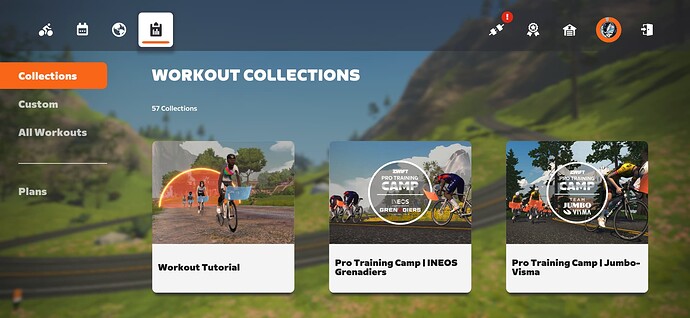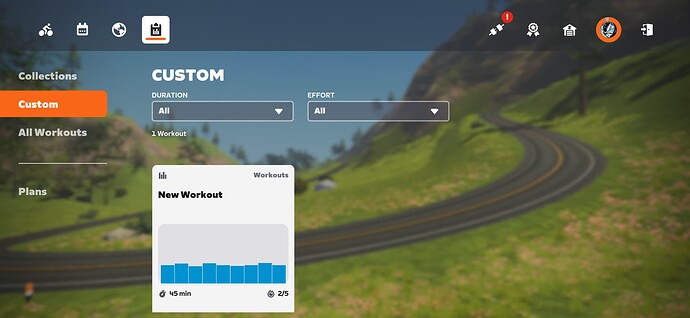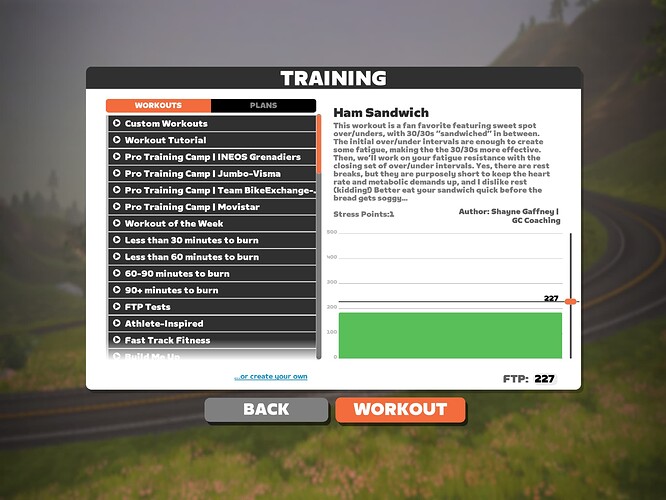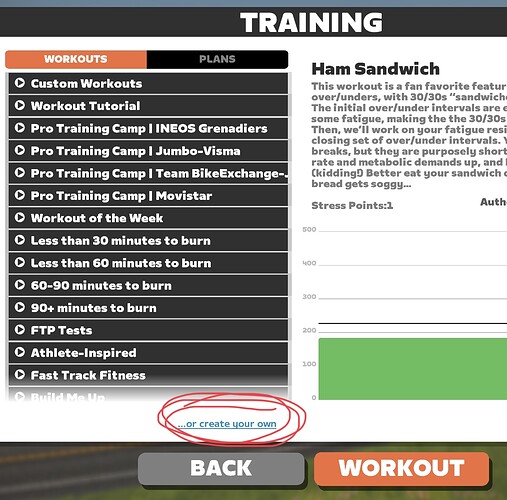I’m fairly new to Zwift and I can’t for the life of me figure out how to create customer workouts without being in-game. Surely you can do that while not actually riding (or pausing your ride), right?? I’d love to be able to create a workout the night before, rather than only being able to do it while I’m actually on the trainer.
ZWO factory
Zwift Workout Editor
Download and then place in your workout folder which is in Documents > Zwift > Workouts > (your Zwift ID)
Or you can just open the game, create/save a workout and use it the next time that you log on.
Peter has given you a couple of options.
However if you understand and like doing it the way you do - you can still do so whilst being in game but not connected or anywhere near your trainer.
I have the Zwift game set up on Laptop for cycling and IPad for running AND for accessing in game easily.
When you try and go in game well away from your trainer it will recognise that you have nothing to pair it to and ask if you want to skip the pairing. Once you say yes it will take you into the Home Screen and you can open your workouts and modify or create to your hearts content ( along with look at any other home screen information you wish to )
It depends on your platform, too, I think. I use ATV and iPad for Zwift, so I don’t have a ‘Workouts’ folder to use. To create and modify workouts I generally start up Zwift while I’m sitting on the couch and go into ‘Just Watch’ mode, no need to pair any equipment, then go into the menu, select workouts, and go through the create or edit process.
It’s not as easy as using ZWO Factory, or another app like that, but it gets the job done and I don’t need to be on, or even near, the trainer while doing it.
Thanks very much!
Hi Stephen, looks like you already got great answers here, I just wanted to drop in a link to our support article on creating custom workouts. It’s already been stated but just confirming that you don’t need to be riding your bike to create a workout in-game.
Thanks Sarah. One hiccup that I noticed: I created a workout on one device (my Mac) yesterday. When I logged into another device (iPad) this morning to do my workout, the one I created on the Mac yesterday was not available in my “Custom Workouts” page. On top of that, there was no option on my iPad to create a Custom Workout - that button simply wasn’t there at all. Any tips on why these things happened? Thanks for your help!
A couple of questions:
- Have you force-closed the app on your iPad? I don’t know if this will make a difference, but it’s worth a shot. I only use iPad and ATV for Zwift, but the workouts have always synched between the two.
- What model of iPad do you have? The only place I create Zwift workouts is on my iPad, so I am sure that it is possible. On mine, I click the Menu button, then the Workouts button. Then, at the bottom of that pop-up there is a link that says “… or create your own”.
Thanks Nigel. I’ve also created a workout on my iPad previously - no idea why the button wasn’t there this morning. I have not force closed the app. I tend to be tight on time when I start workouts, so I didn’t have much time to investigate - I just did a one hour “free ride” workout instead. Not sure about the “model” of iPad - it was new last February and is running iPadOS 15.6.1 (so I guess not completely up to date, but not wildly out of date either).
Oh, but the issue of not having the “create a workout” button also happens on my iPhone (see screenshots).
.
That is correct. This is just the selection screen. You have to go into the game (you can select ‘Just Watch’ from the start menu. From there, click ‘Back to me’, then ‘Menu’, then the ‘Workout’ icon from the Pop-Up screen, and then ‘create your own’ from the bottom of that screen.
Intuitive? Hardly. Works? Yes.
I’m never 100% sure but have you taken the next step?
I’m on IPad Air 2 and this is my 4 or 5 steps.
Get to where you can see and select any of your custom workouts.
See this screen and select Custom Workout
There you see (I hope) the Create a New Workout’ option
Then build
I know that not every user gets exactly the same results but hope this works for you.
Thanks very much Ian!! To get from your first screenshot to your second screenshot, you have to click on one of the workouts, is that right? Seems counter-intuitive to go into an existing workout in order to build a new workout, but it looks like that’s what you have to do?
Yes, not obvious at all.
This has been a huge help - thanks very much Ian!!
Hi Sarah, just to go back to one of my points, the support article you link has a screenshot showing the “CREATE WORKOUT” button when you go to the “Custom Workouts” page. That button does not exist on either my iPhone or my iPad when I go to that page. Here’s what my screenshot looks like there
So, per Ian’s response below, I have to click into an existing workout in order to create a new one - totally counter-intuitive user experience! Not sure why the button might show up for some and not for others, but seems like something that could be updated/improved/etc.
Thanks!
Stephen
A Zwifters own custom workouts are not under the “Custom” menu.
Go to “Plans” then the “Workouts” tab and you’ll find your custom workouts.
After creating a workout, save it, close the program, then open it on that same device.
Your workout should be available on any device after this.
Hi Stephen, thanks for following up! Creating custom workouts isn’t supported on iPhones, so that’s why the button isn’t showing up there. It is supported on iPads though (so long as they meet the requirements) and the button should be there. I’ve just tried on my iPad and I’m not seeing it either. I’m going to look into why we’re not seeing this.
Thanks Ian for posting the workaround, another option is to select Custom, select one of your custom workouts and then select “or create your own” in blue at the bottom.
Thanks Ian!!