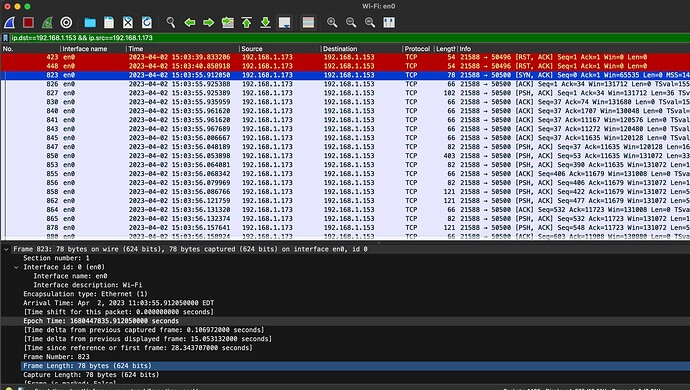Still not working on iOS 16.4 on iPhone 14 Pro. I also tried all network tricks without success. As one of the commenters wrote, I guess ZC has no access to the local network, and not asking for.
Interesting thing that isolates this to the iPhone 14. It DOES work on another family member’s iPhone 13, but not my 14. Both are updated to iOS 16.4 and are on the same same Wi-Fi network.
Did you try to set static IP addresses on both the PC and phone. OR set static IP addresses on the router,
Zwift support keeps telling me they cannot reproduce the issue on their iPhone 14s. Guessing they are not trying hard enough or the ZC devs are not up to scratch.
I too, today, received an email response from them, reiterating that they are unable to replicate the issue at hand.
In response, I have communicated my availability to join a live troubleshooting session with them, using my device, to facilitate the diagnostic process.
Should they decline this offer, we can infer their stance on the matter accordingly
Ive had that offer open to them for a couple of months now… no movement or communication back to take it up…
Same here contacted zwift support with no avail iPhone 14 pro max current iOS build zwift doesn’t seem to care off to trainer road I go
Just like you, I’ve decided to return to TrainerRoad. After spending a Saturday evening analyzing packet capture comparisons between two iPhone companion apps instead of spending quality time with my wife, I realized it was time for a change. I couldn’t let this continue, so I’ve canceled my Zwift subscription and am excited to embrace TrainerRoad once more.
That’s the problem, I’m pretty sure. Zwift Companion App does not ask for / implement local network access. As it seems they don’t care about iPhone 14 customers, will switch to Rouvy or another provider - after years of supporting them by subscription for years and 12m/yr. There are good alternatives… shame on you Zwift!
Maybe? I say that because for me (iPhone 12) and others who have chimed in above, we too do not see the Companion app in the Local Network settings, BUT the Companion app works fine ![]()
During my recent troubleshooting session, I uncovered some interesting findings regarding network connectivity between Zwift on a MacBook Pro and the companion app on two different iPhones – the iPhone XR and the iPhone 14 Pro Max. Before diving into the details, let me provide some context on my setup and testing methodology.
I used a MacBook Pro, an iPhone XR, and an iPhone 14 Pro Max to test the communication between Zwift and the companion app on the respective iPhones. To achieve this, I connected the iPhones to the MacBook via a Lightning cable and utilized rvictl to create an interface that can be monitored with Wireshark. This enabled me to observe traffic flowing in both directions from both interfaces.
root# ifconfig:
en0: flags=8863<UP,BROADCAST,SMART,RUNNING,SIMPLEX,MULTICAST> mtu 1500
options=6463<RXCSUM,TXCSUM,TSO4,TSO6,CHANNEL_IO,PARTIAL_CSUM,ZEROINVERT_CSUM>
ether 88:66:5a:53:90:29
inet6 fe80::4f4:1433:31b8:7608%en0 prefixlen 64 secured scopeid 0x8
inet 192.168.1.153 netmask 0xffffff00 broadcast 192.168.1.255
nd6 options=201<PERFORMNUD,DAD>
media: autoselect
status: active
root# /Library/Apple/usr/bin/rvictl -s 00008120-100E71AA14F1201E
Starting device 00008120-100E71AA14F1201E [SUCCEEDED] with interface rvi0
Surprisingly, my tests revealed that there was no communication between the iPhone 14 Pro Max and the MacBook. In Wireshark, I monitored the interfaces rvi0 (iPhone 14 Pro Max) and en0 (MacBook), filtering by local IP addresses 192.168.1.153 (MacBook) and 192.168.1.124 (iPhone 14 Pro Max). After opening the companion app, no network connection was established, or even attempted, between the two devices.
Upon opening the companion app on the iPhone 14 Pro Max, no network traffic in either direction from either interface rvi0 or en0:
Conversely, when testing with the iPhone XR running iOS 16.4, I observed traffic initiation within approximately 5 seconds. In this case, I only monitored en0, as I didn’t have access to my wife’s password. Despite this limitation, it was evident that the connection was functioning correctly.
Upon opening the companion app on the iPhone XR, network network traffic in both directions from en0 (the MacBook Pro):
In conclusion, the iPhone 14 Pro Max did not attempt to establish a connection with Zwift, as evidenced by the packet capture analysis. It is worth noting that other traffic between the iPhone 14 Pro Max and the MacBook was observed, indicating that the issue may be specific to the Zwift companion app’s connectivity on the iPhone 14 Pro. This test also eliminates the router as a potential source of the problem, since no traffic was initiated from either side. As such, it is crucial for the Zwift development team to conduct further investigation to pinpoint the root cause and develop appropriate solutions.
It’s quite concerning that Zwift declined my offer to use my device for troubleshooting, particularly after stating that they couldn’t reproduce the issue themselves. While some of you may not currently experience problems with the companion app, this situation raises questions about their responsiveness to potential future issues. In the event that a Zwift feature you rely on malfunctions, the length of time it might take for a resolution could be frustrating. This highlights the importance of proactive and effective customer support in addressing technical concerns.
Given these circumstances, I have decided to cancel my Zwift subscription and switch to TrainerRoad until this issue is resolved. TrainerRoad offers a reliable and user-friendly phone app that meets my needs without any connectivity issues.
It’s obviously an issue with iPhone 14/Pro/Max models, as stated earlier.
Yet, is there anyone that runs an iPhone 14 Pro/Max that doesn’t have this issue? If there are, then where does the issue lie?
I upgraded to an IPhone 14pro several weeks ago. I haven’t been able to get the Companion App to connect. I have reinstalled it several times with no luck in connecting. I’ve tried everything that I could find to try to remedy it.
I would agree that it must be something with the 14Pro as it worked seamlessly in my iPhone 11.
That seems to be key, compare a working 14 with one that’s not, seems strange that Zwift can’t find one that doesn’t work.
It is my assumption that the problem may be attributed to the interaction between the iPhone 14 Pro and certain settings or configurations, which could explain why the device works for some individuals but not others. The responsibility of comprehending and resolving this matter falls under the purview of Zwift.
Can someone please try to explain why it is working with any iphone except the 14/pro/max?
Must be kind of a hardware/iOS incompatibility problem if the others are working but the 14/pro/max not, both on the same iOS version.
Did you try to mess around with ip addresses.
Normal 14 is also not working.
All 14s, or just any 14-series iPhone that Zwift employees don’t own?