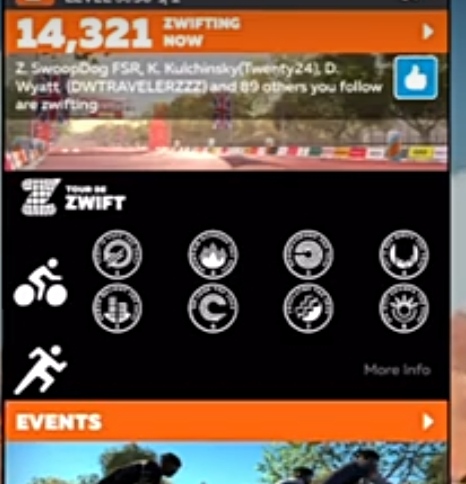Hi, 2 questions:
- If I can’t make the TDZ stage ride that I signed up for (work most likely), can I change the stage that I attend? And, how to do?
- Where do I get the list of when the stages are scheduled?
Thank you.
Hi, 2 questions:
Thank you.
You can select another time slot and attend that one. On the companion app you can find the events.
See the first post in this tread (scroll up all the way to the top)
Thank you Gerrie. Had an interesting and frustrating experience today.
Signed up for the short route and made it with a minute to go. Got ZC started, found the Day 1 Stage and selected it in ZC, opened ZA and found myself in the stage, clicked on the menu to pair the iWatch which then would not pair. Darn, didn’t think it would pose a problem simply to restart everything.
Restarted ZC but couldn’t get to the short ride that I had signed up for (all the top of the hour selections were no longer available - I thought I hard read we had 30 minutes to start?). Thought ok, I’ll see if I can get into the stage in ZA. Saw a TDZ ride in the upper right side of the screen and after several tries couldn’t get it to open. Instead got a message at bottom of screen asking if I wanted to join. Hooray! I said yes and finally found myself in TDZ stage with the HR working. However, it joined the standard ride not the short one that I had selected. There was no way to select the short ride anywhere I could see. (WHY isn’t there a selection process if you join a ride? Can’t be that hard).
I dropped out of the ride since I knew I didn’t have the time. Disappointed. Not sure what happened here or why the process worked so poorly. There are great improvement opportunities here. I’d even like to know what to do differently next time.
This is probably the biggest part of your problem. Even after year of riding on Zwift I would not wait that long before starting. 10min before the ride is scheduled I need to on the bike riding in a world waiting for the join event button. I go to the pen 5 minutes before the start.
The 30 minutes is if you already sighed up for the event. But you will see the event in the Zwift game top right that you can join.
You need to click on the little A B C D to pick the event.
Hi @Maria_Saiz ,
Zwift published an update to the Companion app yesterday. Install it and go to Events: there’s a new, temporary filter that is dedicated to this series. Tick its box and you’ll only see the TdZ rides, which makes searching and registering so much simpler.
thank you. set that filter. and it’s so much better… Hooray, I see the Thursday and Friday stages too.
Thank you. Very interesting that you have to show up that much earlier. I finally got to my bike with a minute and it was working ok until I had to reboot all the apps. And, I will try to make it with more minutes before the start.
Yes, I had signed up about 1/2 hour earlier; it was on my ZC. I clicked on the event in ZA but didn’t know that I needed to select D to get to the exact event. Would be better if the app asked when one wasn’t selected. This is a user interface design lack.
I love the riding and wish the app was a little more clear. I’m still trying to figure out if clicking on the <> arrows when the route selections/ direction pops up changes the direction of the ride. More to learn, very much a newbie.
BTW, how do you know there is an update to ZC? I don’t remember seeing or getting anything to update.
Ha ha! ![]() I just spend far too much time scouring these Forums.
I just spend far too much time scouring these Forums.
In another thread last night, one of the regulars @Dave_ZPCMR (guru on all things IT, especially PC-related) said in passing that the Companion app had just been updated. Sure enough, I found an update in the Apple Store.
Sometimes when a major update of ZC is published, a general announcement is made in the Forums, but not always. When a new version of Zwift itself is released (apparently a new one is ‘imminent’… so next day or two), there’s a release notes thread that gets posted.
Thanks Roule, good to know. So you have to manually update the app? it doesn’t happen in the background? Very interesting. And surprising that there’s not better way that Swift has found given that most other businesses know how to do this.
From an IT information architect who has to think about these things…
It’s how I configure my phone: I prefer to manually update apps rather than have them be updated in the background. Not in Zwift’s power; rather an Apple thing (as far as I know).
There’s a Zwift game update about once a month and because it runs on multiple platforms, Zwift pushes updates out on them all, but some are forced on users, while on other platforms users can choose when to install the updated version.
Zwift will navigate for you if you want to stay on the route. No need to choose directions.
Thank you, that’s what I’ve been doing is simply staying on the route as designed. I don’t know yet how/ when to select different directions as I’m not clear what the impact to the ride is. Often, I have a limited time to ride so knowing the impact in time to figure it out is helpful. Maybe I’ll just select a shorter ride and then try out the other directions. I’m very much learning the routes.
By the way, I’m wondering how you are registering for rides. If you’re using Companion, you can only register for a TdZ ride by selecting one of the orange crosses, which by default makes you select A, B, C, or D.
I find it’s simplest to plan a week’s best-case scenario rides, so my zwifting is scheduled in ZC (and saved to my personal calendar). When this is done, you can then get into Zwift itself on the day ahead of time, start a free ride in any world, and then see the ‘go to your event?’ message in both ZC and Zwift, which lets you choose when you get taken to the pen.
I’m never there as early as @Gerrie_Delport_ODZ (nor do I need to warm up much, since I’m not putting out the power that he does!), so I’m one of those people who teleports into the pen with about two minutes to go before the official start of the ride, but I’ll have opened Zwift and switched on my trainer ten minutes before (in case of connection issues, etc.).
If at the last minute you can’t make your TdZ ride, you can forget it — it’s easy to register for the next convenient one using ZC and then prep as before.
You know that person that is always first in the church…Yes that is me.
I like being early and ready just incase something happen. ![]()
Hi Maria, I think it’s it’s this part of what you did which probably put you on the wrong route - I did the same once and ended on a 2-hour route instead of 1-hour!
Where events are listed in the top-right of the Zwift home screen it looks like you can click them to “join”, but when an event has different route options (e.g. A - B - C) it’s not possible (or not at all easy) to select them. The solution - use Zwift Companion, then start a ride in any world, and then click the “join” button.
Thankfully, Zwift has a new user interface due to be launched any time now - including a new home screen - so hopefully this will be fixed very soon and will make things easier. ![]()
I like to suggestion of having the prep time and just switching over to the event. I didn’t do that and started just as the event did. So I missed the switching over. Had registered in ZC (finally figured that out - Swift needs better user experience designers for the GUI; something more intuitive and better tutorials). I will definitely warm up too. Just in a hurry today as I didn’t have much time AND a bit nervous as this was my first event. I think I’m more like @Gerrie_Delport_ODZ but with a lot less power ( and slow too ![]() )
)
@Paul_Rayner thanks for the suggestion. And the news about the new GUI. Will this one be auto installed or do we have to manually update?
Just so I know, if there are options in the stage and I click on Join in the upper right hand, I have to then try toclick on the route option that I want? If so, I’d better get extra small fingers as that is very small on my iPad.
And is the Join button in ZC take you to the stage that you selected in ZC?
Nothing but questions these days as I learn my way around this app. Good to have something new to stretch one’s mind…
Are there no rookie rides this year?? ![]()
Loved the great instructions and generally slower pace last year, especially for the mountain stage.
Is there meant to be a checklist for TdZ stage completion in the Companion app homepage? It’s not there for me on Android. I did the first stage the other day, saved properly and got the email. It’s ticked off in the game route selection screen. But there’s no sign of a dedicated completion tracker on the CA homepage (with the different icons for each stage etc).
App is up to date.
Edit: here it is on iOS: