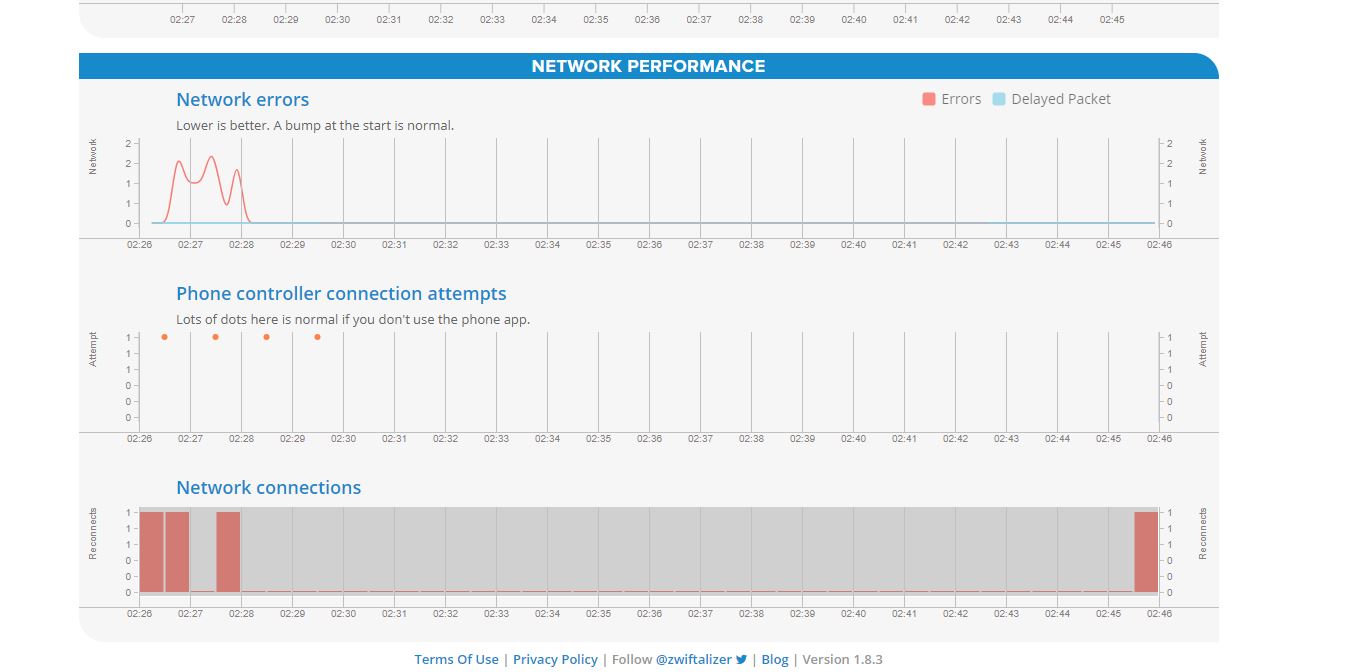Been having a few issues with Zwift crashing randomly on me during rides of various distances and I was hoping someone may have a solution, Ive had 8/9 random crashes in the past month.
I`m running windows 10 and have an updated 1070gtx card so no issues there, all updated with latest firmware and windows up to date.
By looking at both the zwift & windows logs below the zwift log looks like a net drop as UDP server prompts appear yet I assumed that when zwift lost the internet connection you just ride alone with no-one else on your route.
Any help on this would be very helpful as I`m debating in buying a Apple 4k box if its the PC or a new router if its the internet.
Thanks
Windows log shows
Description
A problem caused this program to stop interacting with Windows.
Faulting Application Path: C:\Program Files (x86)\Zwift\ZwiftApp.exe
Problem signature
Problem Event Name: AppHangB1
Application Name: ZwiftApp.exe
Application Version: 0.0.0.0
Application Timestamp: 5e92f2bf
Hang Signature: 609f
Hang Type: 134217728
OS Version: 10.0.18363.2.0.0.256.48
Locale ID: 1033
Zwift log shows
[14:45:29] BLE : Crank power 3sec timeout
[14:45:30] BLE : Crank power 3sec timeout
[14:45:31] BLE : Crank power 3sec timeout
[14:45:32] BLE : Crank power 3sec timeout
[14:45:33] BLE : Crank power 3sec timeout
[14:45:34] BLE : Crank power 3sec timeout
[14:45:35] BLE : Crank power 3sec timeout
[14:45:38] NETCLIENT:[INFO] Sending telemetry…
[14:45:38] NETCLIENT:[INFO] UDP metrics {StC Rx: 696, Rx error: 0, CtS Tx: 189, Tx error: 0}
[14:45:55] NETCLIENT:[WARN] UDP connection timeout (1 so far), reconnection attempt 1
[14:45:55] NETCLIENT:[INFO] Connecting to UDP server…