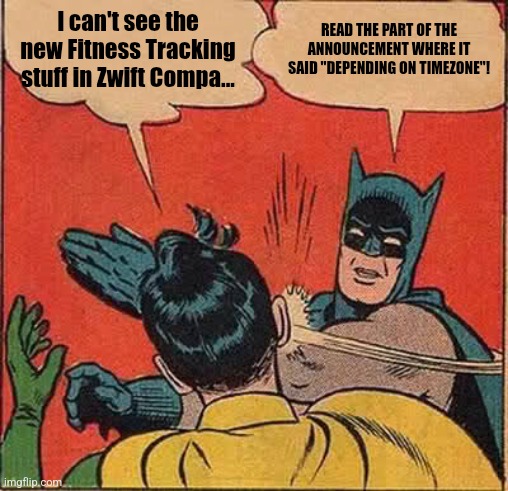@shooj - my companion app notifications are off but i’ve been getting group chat messages ALL night from multiple groups!! Same with everyone else in these groups who have notifications turned off
Phone pinged all night with these notifications. Even after I “left” the club that they were all mostly coming from!
I just attempted turning off Companion notifications completely at the app level from my iPhone’s Notification settings – we’ll see if that works.
It will work. The phone will ignore any notifications attempted by Companion when you do that. Personally I am going to avoid the update for now since I don’t do automatic updates of phone apps.
I hope so, despite what Edward indicated a few posts up.
Also, I’m not sure if/which app update this issue had anything to do with. I updated the CA manually sometime over the weekend (to some variety of 3.68 but unsure which .xx beyond that). Notification issue started maybe only 12hrs ago though.
Same here.
Updated Companion App in iPhone today to version 3.68.3 and started getting notifications from Clubs, even though the general setting is off in the App. I even went so far to enable it and disable it on each individual club I belong to and then to disable it in General settings. I did this as I saw at club level the box was selected but disabled for sending chat notifications, due to the General setting.
So now disabled at both chat and General level and still notifications are being received from club chat. Please fix this, I would prefer not to disable all messages at Phone settings level, as that would mean I miss out on Meet-up Notifications.
Hello Cindy and all GCN Members. We have temporarily disabled ALL chat functions to prevent spamming your notifications whilst we look into resolving the issue. Hope to get the function back online again shortly
I was not a member of the GCN club, but another large club Bikealicous I think which is where I was getting the notifications from. Just in case that helps.
I keep getting chat notifications from the Zwift Beginners Club even though I’m not a member.
I’m on Android and I had and still have turned off chat notifications in general. But the still keep coming in…
Please, fix this. It’s extremely annoying!
I have the chat notifications for all clubs to Off. However I am getting chat notifications for the Beginners club that I am no longer a member of. Why is this happening?
I’ve just got a notification from GCN…they havent stopped! (previously got them from Herd and GCN)
@Paul_Southworth is right. Turning off the app notifications worked. I did it a few minutes apart so maybe I was so annoyed I got my timing wrong ![]()
Turning off notifications with CA won’t stop them coming through, but turning off all app notifications should do the trick.
Obviously the functionality still needs to be fixed but I’m sure it’s being looked into… ![]()
It’s there but we cannot read the text. If you randomly click you can get the sorting. I was hoping that the .3 update would correct it but no.
I am also having a problem with the events section. No matter what the filter, including it now returns “check back later for events on this day.” If I want to do an event, I cannot sign up via the companion app on my phone.
Pixel 7a
Android 15 with March update
Zwift Companion version 3.68.3 (2032)
I’m not seeing the Training Status info in ZC this morning. Is there some step needed to turn this on? Or perhaps there’s been a delay in rollout?
Pixel 8
Android 15 with March update
Zwift Companion version 3.68.3 (2032)
I think you need to wait. It’s about 7:15AM at Zwift HQ
Lol. Ok. April 8 means when someone shows up in the office and turns the lights on.
Turning on new features when developers and operations staff are not working is a bad idea. There are enough problems without rolling the dice like that.
That’s what April 7 is for ![]()
Hey all apologies for the Companion notification drama. Club messaging should be back to normal.
A phased rollout of the Zwift Companion Fitness Tracker has begun! Phased release to everyone using Companion v3.68 will complete by April 10 @ 00:00 UTC.
Use this site to convert to your local time.
Join this forum thread with your questions about the Fitness Tracker.