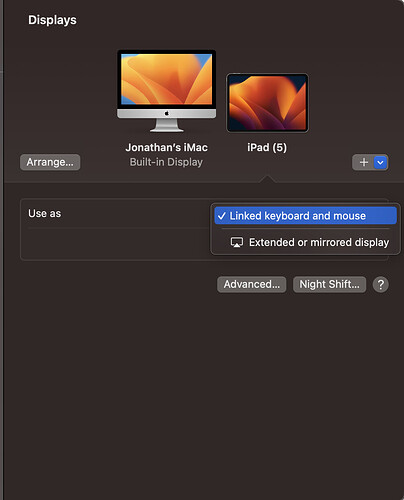I know many club owners have struggled setting up multiple events in the companion app. I’m in the process of creating many events now, most of which have the similar names and the same descriptions. Its a bit tedious on the companion app but I’ve found a process that makes it much easier.
It requires that you have a mac and an iPad.
- plug your iPad into your mac
- go to System Settings >> Displays
- click the [+] to add your iPad as an additional display
- click to link the mac’s keyboard and mouse to the iPad
- click to arrange the iPad display position relative to your mac screen (left side or right)
- install the Zwift companion app on your iPad
- open the Zwift companion app
Now you can move your mouse between your mac desktop and the iPad running the companion app. You can quickly navigate through the app with your mouse and can use your keyboard for type.
Even better, if you have a document on your mac desktop with you event names and descriptions you can cut and paste them from the mac to the iPad and create multiple events really quickly.
Until there is true browser support for event creation this might be a really helpful work-around for some of you.