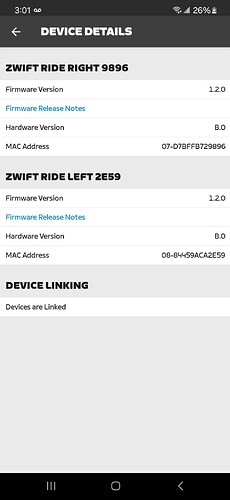The issue that is not being stated directly (although it’s in the FAQ) is that you CANNOT pair your trainer (power, cadence, resistance) via ANT+ and the Zwift Ride over bluetooth. Everything must be over bluetooth, together, totally negating the fact that the trainer (that Zwift sells alongside their bikes) has fully functional ANT+ – the industry standard protocol – that you cannot use.
I don’t understand why, and I really am not a fan of the stability of bluetooth over ANT+. Yesterday my resistance stopped responding, meaning no matter how much I shifted the gear would change on screen but the trainer didn’t respond at all. A hard shutdown, a spindown and a restart, fixed the issue.
I tried leaving the trainer on ANT+ and then pairing Zwift Ride over the Companion App. Nope!!
It’d be really nice if Zwift were honest and transparent in that you can only use Bluetooth for EVERYTHING, despite having the industry standard ANT+ connection available to your trainer.
It’d be even better if Zwift gave a technical explanation for why this is so.
It’d be great if the Zwift Ride controller had a direct USB connection to the computer especially given that we can’t shift if there is an issue, and there are tons of issues. Though it’s technically not Zwift’s fault if my bluetooth drops out, it becomes Zwift’s fault if you’ve precluded me from using ANT+ and precluded me from connecting directly to my PC via a hard cable that would never have any of these issues and would allow PC/Mac users to circumvent the “everything must be bluetooth” limitation.
It’d also be great if you Zwift didn’t bury product reviews such that others can be warned. I reallly like the Zwift bike. It’s incredible with the exception of the most important piece, the Zwift Ride pairing.
Finally, it’d be best if Zwift popped up appropriate error messages instead of having a checkbox that becomes mysteriously unclickable. It’s really inexcusable imo. I am a programmer and I can tell you with 99.99999% certainty that there is logic that dictates whether that checkbox is clickable, all you’d have to do is eject a thoughtful message when the “is checkbox clickable” is false. “Dear beloved user who we cared about enough to craft this message, you have an incompatible mix of ANT+ and Bluetooth, connect ALL devices via Bluetooth while we work on allowing ANT+/Bluetooth mix and a hard USB cable in the future. Thank you for spending thousands of dollars with us!”
Loyal customer here, and Zwift enthusiast, generally very easy to satisfy and I’m willing to put up with a lot of BS to be able to train/race indoors, but it’s quite clear that Zwift’s priorities and internal processes are suspect.