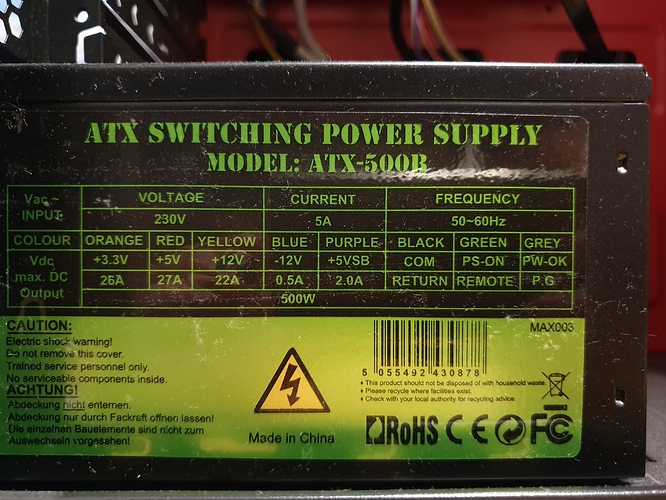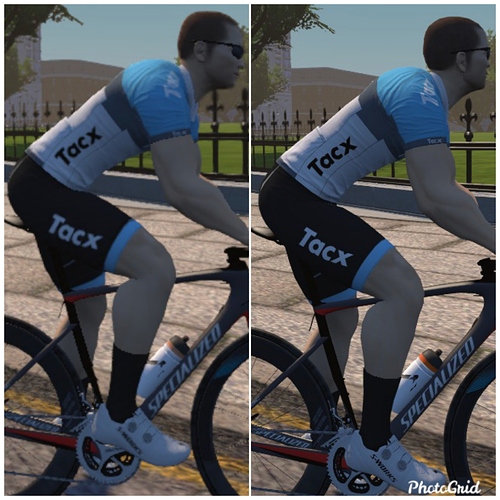Aaah ok, do you think the 500w won’t be enough? Zwift will literally be the only thing it will be doing really. Not planning any more upgrades at this point.
For the RX 580 the minimum is a 500W PSU: ASRock Phantom Gaming Radeon RX580 8G OC review - Hardware setup | Power consumption
So I might just scrape by without spending any more money haha. Maybe I will take a trip to the local computer fair and see what I can get.
I happened to come across your conversation, and one thing, if people come across and read this, they shouldn’t think AMD and Nvidia are equivalent for Zwift. Normally, there are pro’s and cons to each. But Zwift is an OpenGL game…not many games use that any more, but Zwift does. Nvidia runs OpenGL far better than AMD cards, so don’t look at generic performance numbers if this is going to be a dedicated Zwift computer. You have to consider that Nvidia is so much faster for this particular game.
Right now, on e-bay a 1060 3GB and an Rx 580 8GB run around the same price, but the 1060 is far faster for running Zwift…no question about it.
Of course the power situation is tricky too. My particular machine is an old business computer that claims it can supply only 35W to the PCI-E slot (pci-e spec is 75w, but sometimes OEM ignore the spec and go lower). While the spec is odd, and possibly not even true since I know some people are running a 1050ti in this very computer…still if I were to treat the spec as important, oddly enough a new 1660 card would work for me. A 1060 will take about 120W and draw 60W from the pci-e connector and another 60W from the 6-pin. That makes it out of spec for my motherboard. (And my upgraded PS allows me to connect any graphics card, but it doesn’t change the motherboard specs).
The 1660, takes even more power overall (180W or so), but draws the vast majority from an 8-pin connector and only 30W from the pci-e slot, making it compliant with my anemic motherboard specs. And only because I have an aftermarket PS, I can run this card (in fact, it is the card I ended up buying).
The 1660 is normally not a card I would recommend, due to being a poor value for what you get in most games. But it runs Zwift crazy fast and it happens to fit right into my computers power needs…its the card for me.
Just to add to the already long discussion, 4K Ultra is nice but far from essential. I’ve run it from a gaming PC (4k Ultra 60fps) and from a laptop with terrible integrated graphics (720p low detail 20fps on a 55" telly) and you don’t really notice once you’re doing your workout.
If you have something that already can do 1080p then I wouldn’t spend money upgrading specifically for Zwift. After the initial “that looks nice” you won’t care one iota about the extra resolution.
My laptop GPU (GTX 950m) is on the High Profile in the log file and I can select Ultra 1440 or High 1080 in the app settings, but I noticed in the log file it changes the resolution to 720.Very confusing !
Has this setup actually made the grade for doing 1080?
Thank you all for all the replies, all makes for good reading and certainly interesting to hear such a breakdown like yours Rocky.
The idea is on hold for now, winter is nigh, if I get a few weeks in and want more entertainment, I will upgrade, but some might say if I’m worried about pixels, I’m not training hard enough lol.
Thanks to everyone again.
That is my experience as well Rocky - Nvidia outperforms similar spec AMD cards for OpenGL Zwift. The raw data shows it has been that way since 2015. Out of interest, do you know if the 1660 is getting the Ultra profile now? It was getting High when it first came out. I would recommended it as well for Ultra 4K. RTX is not necessary. 1050 Ti and 1650 are also top choices for 1080p. And a used 750 Ti is super cheap now and deserves and honorable mention for its PCI-e slot power only ability. A great upgrade for an office PC with a proprietary PSU that can’t be upgraded.
After all the above help I ended up justifying a new set up, new pc with an Nvidia 1660Ti card, 16gb ram and a couple of 4k displays. Yet to ride on Zwift with it, as I have a chest infection, but have to say the crispness of the image is beautiful. So smooth too.
Thanks to everyone for their help. Just seeing if the machines I was considering are any good for a friend to use for his son for Fortnite etc. With a new card as suggested above of course.
I will leave you with a zoomed in image comparison between High and Ultra settings. Obviously no one would care about it zoomed in that much lol.
yes - it’s worth it! I have two bike caves:
my cave1 (at home where I live) has a GTX 1070Ti running UHD mode with a UDH TV, at 60fps. Wow!
cave2, at the mother-in-law’s house - my laptop, at 1080, about 12fps… like watching leggo move around the screen.
Haha switching between the modes made it clear that if you can run it in ultra, do it.
As has been said if it runs OK, and is smooth, then it’s enough to train with. But I am happy I have it now for sure.
When it’s snowing or raining outside, and you’re stuck at the in-law’s house - the basement bike cave, even at 10fsp is worth it! I got the top of the line system at home because I was not allowed to ride outside (medical) for 7 months… Still Zwifting 3-4 times a week, despite the fact that I’m allowed out into the wild again.
Great discussion. I am in the US and recently upgraded my TV to a 43" 4K. Now I am feeling I will need to upgrade from my 2015 MacBook Pro running Zwift. I am thinking either build a PC (which seems a bit expensive still to me), or HOPE that the upcoming AppleTV 4K with new chip will run 4K. Does anyone think or believe the latter will likely support 4K ultra in Zwift? If not, I’d be interested in best options to build a PC. I’ve read the articles on Zwiftinsdier and Zwifalizer. I was hoping Zwiftalizer might release an update this Fall.
Glad you enjoyed the discussion. I eventually opted for a ready built Lenovo Legion machine, and have not looked back since. So smooth, great detail, don’t regret the spend to get 4K one bit.
Good luck on your search for the right solution for you.
The GPU expected to be in the next Apple TV is already in the iPad Pro 2018, which has no better detail or performance in the game than the current generation Apple TV (1080p at around 30fps, in slightly over Basic profile). Perhaps being on a much more widely used platform would convince Zwift to enable/program much better performance, but personally I doubt it. If you want the highest detail and frame rates, you need a dedicated graphics card.
Thanks! I am likely to lean towards ready-built. I was hoping to buy something with a pretty small footprint, but am not convinced that is terribly important. Building and order parts from the ground up is a bit daunting for me.
Thanks Dave,
I should’ve known that. I guess I was hoping for the A12x or rumored A14x chip to be the ticket since Apple is looking to up their footprint in the app game it would seem. I am going to work towards a PC. Hoping my WiFi can then keep up.
Network requirements are very low, you’ll be fine there. I’m certainly not saying it’s impossible that Zwift will enable better visuals on a new Apple TV generation (more shadows being most likely), but I just don’t see the desire/demand being there to really improve things hugely. Most Apple TV users seem to be thrilled with their ‘not a crap old laptop’ experience, even though it’s absolutely obliterated by very modest PC builds for about £50 more.
Search for ZPCMR on Facebook. ![]()