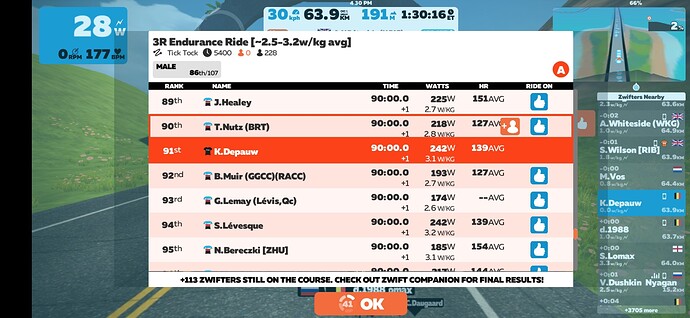So my laptop may have a very poor performing cpu as well. I’m going to try using my more modern iphone once I get an hdmi adaptor to see if that makes any difference. ZRL last night I was off the back again after 3 minutes. I’m putting out numbers similar to team mates finishing in top 30 but just not staying with them.
@Dave_ZPCMR are you saying that if I got a new laptop the cpu would be more important than the graphics card? So 10th gen i9 chip rather than best nvidia graphics.
Both matter, but buying a laptop to max out Zwift is a very bad idea from a value for money perspective.
The GPU determines the detail level you see (this is automatically set by Zwift and cannot be changed by the user) and how high the frame rate is in most solo rides. You’ll be fine with virtually anything modern but the 4K resolution setting does require something quite strong. You won’t run into a CPU bottleneck very often in any case.
The CPU determines how far the frame rate drops in a group ride or busy situation (such as following a Pace Partner). A stronger, faster CPU means the drop - and it drops for everyone - isn’t as severe. In these circumstances the CPU is the bottleneck, and the GPU utilisation drops like a rock no matter how strong it is. Changing resolution in the game makes no difference at this point. CPU cores don’t count, it’s the single thread performance which matters.
In summary, you don’t need an amazing graphics card or CPU to max out the detail, or provide high frame rates in a solo ride. In a group ride or busy area you do need an amazing CPU to keep the frame rate up, and the strength of the graphics card becomes irrelevant. Welcome to Zwift!
I just wish they gave us the option to change the Graphics Profile (Basic, Medium, High, Ultra) along with the resolution. But the Graphics Profile is selected automatically upon launching Zwift and you cannot change it - you can only change the resolution (which is rather confusingly also named Basic for 576p, Medium for 720p, High for 1080p and Ultra for 1440p).
I tried running Zwift on my Intel iGPU and surprisingly I’m getting performance fairly similar to my dedicated nVidia card. This is because on the Intel card Zwift defaults to the BASIC Graphics Profile while on the nVidia card it selects the MEDIUM Graphics Profile with higher resolution textures and more sophisticated lightening effects and shadows. So even though the nVidia is the more powerful card its performance tanks thanks to Zwift. Yes, the game looks marginally better, but I’d take higher FPS over eye-candy any day of the week.
Now if only I was able to launch Zwift with BASIC Graphics Profile on the nVidia GPU. This would improve the performance in big group situations tremendously.
Zwift please, let us select the Graphics Profile manually.
You can mess with the config files to reduce some of the foliage density etc and try to increase the frame rate. But that can create instability (people had crashes in France due to modded config files) and won’t really help if it’s your CPU that can’t keep up.
I’m familiar with that. Already been using some tweaks such as the gFoliagePercent=0, sres 256x256, gSSAO=0, gFXAA=0, gSimpleReflections=1, etc.
Those are just tiny gains though. The majority of performance savings lies in the overall level of detail and texture resolution which is dictated by the aforementioned Graphics Profile which Zwift selects itself upon launch and cannot be changed by the user.
Could it be possible that this drafting problem is caused by bad ping / latency with the Zwift servers?
This is what I found in another topic:
The reason you’re not able to fully utilize the draft is because of delayed packets. Basically, the data being sent to your trainer is being delayed enough that it is switching back and forth between drafting and not, negating the effects . … All online games, including Zwift, [run best at 50ms or lower]. The higher your ping, the more issues you’re going to see since it increases the delay between the Zwift servers are your computer
That might well be a thing, but I have low latency, and noticed this since the August which notably did a Sterzo update (my theory being that as we now get tossed into different “lanes” when in big groups, we also cover more distance, which means we need to put more effort in to cover same distance as those not in the middle of pack).
It also doesnt explain a number of people including seasoned Zwifters suddenly noticing and commenting on this issue since that update.
I am so glad other people are experiencing this. I also normally ride towards the front of a blob, but am constantly losing the draft even when solidly in the pack. I end up getting pulled to the back of the blob. At the back, the drafting seems to work, but if there is a split, it is nearly impossible to get by the people in front of me. To make my way through the blob to the front is very, very difficult as I seem to get stuck behind people,
I have tried different bike set ups. I have the concept bike, so I am not new to zwift.
Sorry, This is all pretty technical. To summarize for us non-tech riders, is this something that a zwift user has to investigate as an issue with our PC’s performance or is this considered a bug that is being worked on by zwift?
That chat here is good to understand dynamics of potential issues. Given this is technical in nature, it is probably best to log with support, pointing to a specific event with your log file so they can diagnose. Some people will no doubt have technology related influences, but not all.
Interesting I did a large group ride last night but the group was strung out over a short distance which allowed everyone to ride 2-3 abreast rather the 5-6 of a tight bunch - no symptoms/issues at all.
Yes, the issue only appears to be when I am in a large blob. Riding in small groups seems fine. I’m still unsure if I have to take any action on my part or just wait for a fix. This is obviously affecting a lot of riders, so I don’t think this is a personal issue. My zwiftilizer comes back clean and I’ve tried 2 different PC’s. My work PC is pretty powerful. Blinking happens much less, so I thought that may fix it, but the draft issue still remains.
The drafting bug, if anything, seems to have got worse since the 23 Nov update.
An extra 0.5w/kg is needed constantly just to stay in a large pack, being at the front/back doesn’t seem to be any better now.
It’s feels as if drafting has been turned off entirely but with the added handicap of riders pushing you to the back, forcing you to surge to the front, and then repeat until you’re toast and get dropped.
Yes, i was hopeful when i loaded the update, but no change for me. I ride the KISS ride this morning and had to avg 3.1 to stay in the group while others avgd 2.7. I intentionally tried to stay in the middle of the blob and was doing intervals every time the group wohld start flushing me. For some reason, the ride improved in the second hour with only sporadic draft loss.
I also noticed nore screen blinking than normal. We were in London this AM.
Im at the point where I’m going to choose slower rides and use the TT bike to help even out my effort. With this issue, my endurance rides are turning into interval rides. Very irritating.
My zwiftilizer data was fine
Maybe my issue that I get blocked by slower riders while overtaking is related to this issue.
My experience is that being in the front part of the group is more easy than in the back of the group. In the latter I easily can get dropped with no reason.
i’ve began experiencing this since about a week ago. i was getting 60fps constantly then an update appears to have altered my gfx settings (adding a bunch of bloom effects and lighting that i can’t seem to turn off despite editing my config files. i hate the effect by the way) and now i get probably 5-10fps no matter what i do to my config files. now the client looks like ■■■■ and still runs at 10fps in like 512p instead of running at 50-60 in 1080p and in a recent 100km zwift race i had to average 0.9wkg over 2 and a half hours more than the rest of the front group to stay with them to the line. someone please rescue me from this godless situation
I ordered a new Android smartphone, with a Kirin 980 CPU.
Normally this should be a lot more powerfull (300%) as my Apple tv 4 (Apple A8 CPU). Even 50% faster than the ATV 4K with the A10x Fusion CPU.
I never used an Android phone to Zwift, so if I manage to pair my sensors with the phone, I will report how it works, compared to my ATV4.
compared to the ATV 4K CPU:
Today I did the 90min 3R Endurance Ride.
When I compare the km’s to the other riders, everything was fine, I didn’t do any more km’s as the others.
Average FPS was 34, a lot better I guess as my ATV (non4K).
So I think the graphics performance of my ATV is the bottleneck.
Thanks Kurt. So you didn’t encounter the drafting issues. That’s great news. I did the AHDR ride today with a big group and still encountered the issue. One thing I notice is that if my avatar goes to the outside (either side), I am free to pass as normal. But when behind other riders, I get totally stuck. I have to do a lot more w/kg for a few seconds before it finally lets me by.
Where it is most noticeable is when you are riding with a group on a public course and come upon a slower large group. By the time I make it through, the group that I was with is gone. They float right through while I am getting bear hugged by riders in the slower group.
I will be purchasing a new laptop by January. For the tech people out there, can anyone let me know which requirements that you suggest which are the most important? I’d really hate to try to compete in races next year with this anchor on my shoulders.
Does it need to be a laptop, a desktop will be much cheaper.