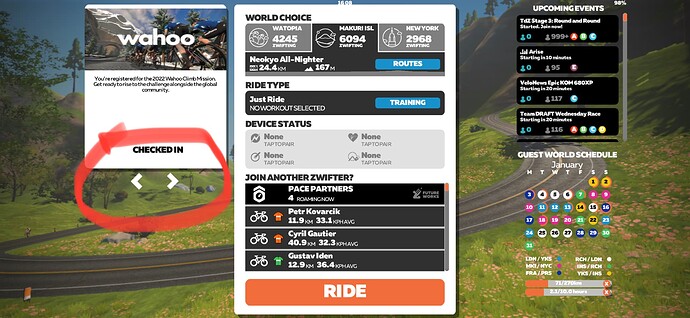What is the Wahoo Climbing mission?
The Wahoo Climbing mission is a challenge to climb a total of 20,000 feet (6,096 meters) between January 24 - February 26 2022 on Zwift.
How do I register?
There are two ways to sign up. You can visit zwift.com to get started or click “register” in the registration box on the app’s home screen. Note: please update to the latest game version v1.21.0 to register in-game.
How do I enter the giveaway?
Once you complete a stage of the Mission, you will receive an email prompting you to enter the giveaway drawing.
What are the unlocks and IRL prizes?
This Mission has three tiers of climbing unlocks:
When you climb 10,000 feet (3,048 meters), you will unlock the in-game Wahoo socks along with an entry to win a Wahoo Bolt bike computer.
When you complete 15,000 feet (4,572 meters) of climbing, you’ll unlock the in-game Wahoo cap as well as earn an entry to win a Wahoo Kickr K.O.M. Bundle.
Scale 20,000 feet (6,096 meters) to unlock the full in-game Wahoo kit unlock and the one entry for a chance to win the Grand Prize—a Wahoo KICKR Bike Ultimate Bundle.
Find each unlock ready for try on in your Garage.
Is there a landing page for this mission?
Yes, all information on the mission can be located at this landing page.
Be sure to register on the home screen page before January 24th to make every ride count!
Is there a tagged list of events on The at Home Cycling & Running Virtual Training App?
Because this is a Mission, there is not a tagged list of events. But, all in-game elevation gained during the mission will count toward completion.
You can also sign up for other events like Tour de Zwift and the Zwift Fondo Series to conquer this challenge alongside the global community.
Is there a special Wahoo kit specific for this Mission? Can I keep it after the Mission ends?
Yes! There will be a special kit unlock that will be ready to try on in your Garage after the Mission ends. You can wear the kit any time you like by customizing your avatar.
Do I need to have a Wahoo trainer to participate?
No. Any Zwift-compatible trainer or smart bike will work!
Why didn’t I get an email about my prize entry?
Make sure you’ve opted in to receive emails from Zwift to receive confirmation for your giveaway entry. For more information, click here.